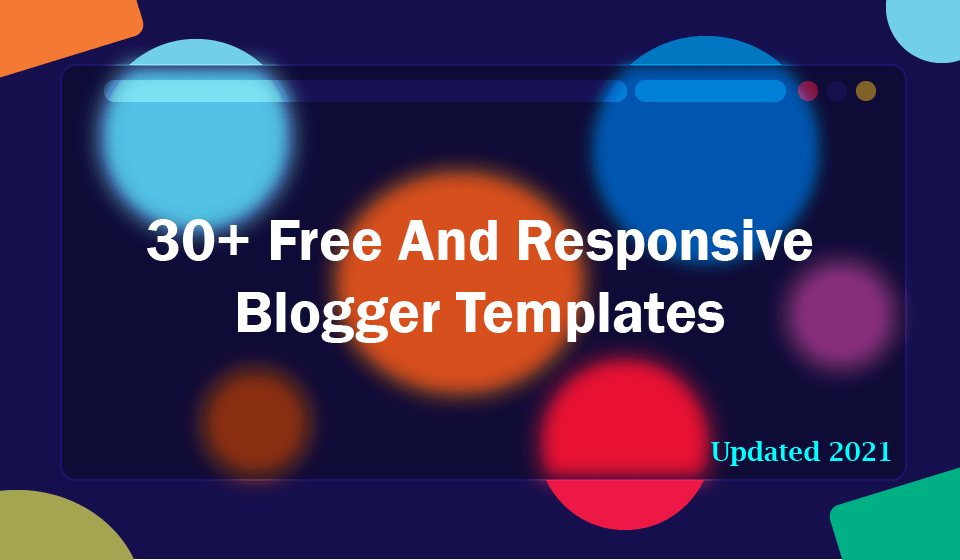Earning money online is a living trend in this era of the internet. There are many ways that you can earn money using the internet. Event blogging is one of them. Literary, event blogging can give you thousands of dollars within minimum time and effort. Two types of event blogging are there. The first one is writing specific event-related content and driving million of organic traffic to your website during this event. The second one is sharing wishing scripts related to an event or ceremony on WhatsApp or any other social networking platform. Generally, this type of event blogging targets the traffics coming from social media traffic such as WhatsApp, Facebook, etc. Therefore event blogging through sharing wishing script doesn’t need any SEO or backlink and essentially it has the potential to earn a huge amount of money in no time. However, you need to viral your script on social media.
From this context, in this post, I will share two viral event blogging WhatsApp scripts for Holi 2021 wish. As we know that Holi is a traditional and popular festival celebrated all over India. Therefor here, I will provide you two scripts, one is in English and another one is in Hindi.
How To Install Holi 2021 WhatsApp Viral Wishing Script On Blogspot:
Here, I will give you two version of the Holi WhatsApp viral script one is English and another one is in the Hindi language. The process of installing both of the scripts on Blogspot are same.
I divide the whole installation process into three steps which are given below.
A.Download The Holi 2021 WhatsApp Viral Wishing Script:
Firstly, you have to download the Holi 2021 WhatsApp viral wishing script from the below link
Download Hindi Version Of Holi 2021 WhatsApp Viral Wishing Script
Download English Version Of Holi 2021 WhatsApp Viral Wishing Script
B. Customize The Holi 2021 WhatsApp Viral Wishing Script:
Once you download the Holi 2021 WhatsApp wishing script, you have to customize the HTML codes before upload it on your Blogspot website. To customize it
- Extract the downloaded file
- Open the extracted folder
- Right-click on English Version Of Holi 2021 WhatsApp Viral Wishing Script.html/Hindi Version Of Holi 2021 WhatsApp Viral Wishing Script.html file and open it on a text editor like notepad++
- Now Find the phrase Your Website by pressing the “Ctrl+F” key on your PC
- Replace it with your website address[format will be like https://example.com/]
- Again find ADSENSE AD CODES
- Replace it with Adsense Ads code
- Additionally, you can also change the poem given here. However, for this, you have to find the sentences.
C. Upload The Holi 2021 WhatsApp Viral Wishing Script On Blogspot:
The final step is to upload the early customized Holi 2021 WhatsApp viral script on Blogspot. For this
- Login to your Blogspot account
- Navigate to Theme
- Click on the dropdown arrow beside CUSTOMIZE
- Click on Switch to first generation Classic theme
- After that, if you want to take a backup of your previous content then click on BACKUP AND SWITCH on the newly opened modal, otherwise click on SWITCH WITHOUT A BACKUP.
- Click on EDIT HTML, it will open Blogspot HTML editor.
- Now click anywhere on the HTML editor and select all the existing codes by pressing the keys “Alt+A” together
- Once you select all the existing codes, delete these by pressing the Backspace key.
- Now paste the early customized Holi 2021 WhatsApp viral wishing script on the Blogspot HTML editor and then Save it.
- Finally, go back and click on the dropdown arrow beside the EDIT HTML >Change NavBar and then off it.
Boom!!! you are now ready to go
Frequently Asked Question:
How To Restore Your Website In Its Old Version:
Blogspot users can restore their website to its old version without losing any data. The restoring process is very easy as it needs only a few clicks.
You can do this either by uploading the backup data that you take before Switch to first generation Classic theme or by Switching to second-generation layout theme.
What If You Don’t Want To Use Your Main Domain:
Blogspot users who use custom domains instead of xyz.blogspot.com can use the subdomain.
What If You Don’t Have Adsense Approved Domain:
In many instances, we book a new domain and try to run the event blogging wishing script on it because we don’t want to use the old domain. In this context getting Adsense Approval for your new domain in a short time is almost impossible. New blogger also faces the same problem.
Lots of advertising network like PropellerAds, yllix, etc. can give you instant approval to run Ads on your website. Additionally, these advertising networks let you redeem the earning when reached 10 dollars.
To run yllix Ads with Holi 2021 WhatsApp script
- Go to yllix.com
- Sign up by providing your Name and E-mail id
- Open your E-mail inbox and then open the e-mail sent by yllix
- Click on the verification link and provide the required data to complete the signup process
- Once you successfully signup on yllix ads network login to your account and navigate to Ad Tags
- Now choose BANNER Ad Tag and set the dimensions and then click on Get Ad Tags
- Copy the ads code and paste it on the WhatsApp wishing script.
How To Install Holi 2021 WhatsApp Viral Wishing Script On WordPress:
To install the Holi 2021 WhatsApp wishing script on WordPress, firstly you have to download the script from the given link below
After downloading the script you have to customize it using the above mention method.
Once customization is completed, Save the HTML file and upload it on the cPanel.
If you want to install Holi 2021 WhatsApp wishing script your existing WordPress website then take a backup before proceeding further. You can also use a subdomain if you don’t want to use your main domain.
Now to upload HTML file on cPanel
- Open cPanel and find the public_html folder and then open it
- Now if you use a subdomain then find the folder with the subdomain name inside the public_html
- Upload the early customized HTML file
- Finally, rename the file into index.html
Done!!!! if you face any problem then please comment below.