In this era of internet information is easily accessible from everywhere but finding out the exact information in no time needs the right approach.
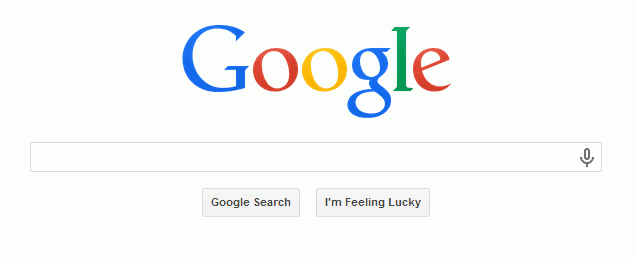
Many of us habituated to use Google search whenever there is a need to know something instantaneously. Since Google has the answer to everything but in many instances, we found ourselves scrolling through the search result pages to get into the mouth of the exact content that we’re looking for, which eventually consumes lots of time and effort. Unfortunately, this is not the fault of the search giant. The reason lies in the way of performing Google Search. Generally, we Google something by putting some phrases on the search bar though that is not the correct way of Googling. Whenever you do so, the Google search engine will fetch all relevant content from its database. Therefore Googling in this way may bring back to you a general search result and hence sometimes which needs lots of time and effort for finding the exact content that you’re looking for. However, if you use some tips and tricks while searching on google you will surely get the most specific search results that will cut down the time and effort you spend to find the exact content. So in this article, I will share the top five Google search tips that will surely slash the time and effort that you spend on finding the right information.
#Google Search Tips 1#
Use Google Search Modifier :
Google Search Modifiers are the sets of special characters and commands that are used with search phrases for instructing the search engine to filter the search results. Hence this Google search tips will help you to cut the unnecessary content from the search results. Some useful modifiers and their function are listed below.
A) Quotation Marks :
Quotation mark modifier is used to instruct the search engine to bring back those results which contain the exact phrase that you type on the search bar. Generally, when you conduct a google search by putting some words on the search bar, the search engine will fetch those content which have the search words in any order.
For example, if you google top ten cars in the world, then google will throw all the search results that have these words but may not be in the same order.

However, if you put quotation marks around the search phrases, you will be able to see all the exact search phrases in the search results. Therefore this modifier can be very useful when you’re trying to find results containing a specific phrase.So search like:
“top ten cars in the world”
B) Plus Sign :
This modifier is very useful especially when you’re searching for a homonym word. For example, if you googled tesla, you may get the result for both the car and the coil. If you wish to have a search for only one, use plus sign to command the search engine to bring those contents which are related to the particular word.
For example: if you want to search tesla car then the search syntax will be like bellow:

Similarly, you can use minus (-) sign to eliminate a particular term from the search results.
C) Filetype :
Being a blogger I use this modifier quite frequently and save lots of time.The main advantage of using this modifier is that it instructs the search engine to show only the particular file type in the search results. So you should use this modifier if you want to get a particular file from the Google search within a few clicks.The syntax is given below
Search Phrase filetype:pdf
This modifier can be used for any type of file like ppt,mp3, Avi,mp4, doc, etc.

D) Related :
“Related” modifier is used to instruct the search engine to bring back all the website those are similar to a particular website. Therefore if your favorite blog or news portal is getting a little bit boring over time then you can use this modifier.
For example: Suppose you want to access the website which is similar to NDTV, you should use the below syntax
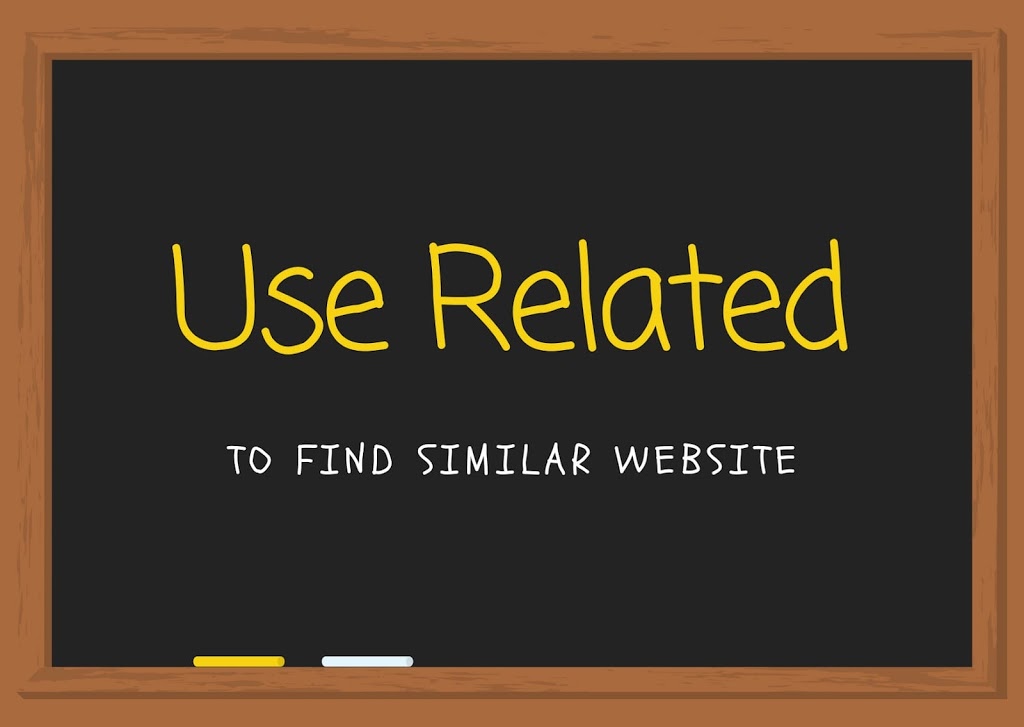
E) Define :
Using “related” modifier you can ask google for showing the definition, etymology, and synonym of any words (including slangs also). Additionally, here you can quickly translate any word in almost 104 languages. The syntax for this is given below:

F) Site :

“Site” modifier can channelize the search within a particular website. So whenever you need to search something within a particular website, use the below syntax:
[your search phrase] [site: website name]
For instance, if you want to search for the latest space news, published by the Hindu then you should put the search syntax like
latest space news site: thehindu.com
G) Period Mark :

You can use “period mark” modifier with numbers for commanding the search engine to limit the search results between numbers. Therefore it can be very useful especially when you are trying to find out the list of available products within a particular price range. For example:
Suppose, you want to see the list of smartphone priced under 10000, use the below syntax
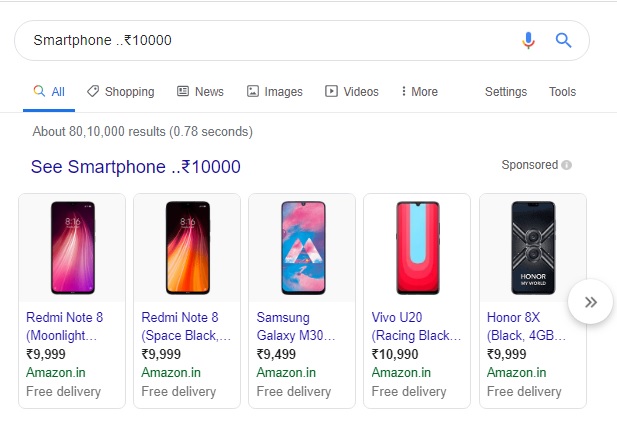
Or if you want to find the available smartphone priced between 10000 and 15000 then the syntax will be like this
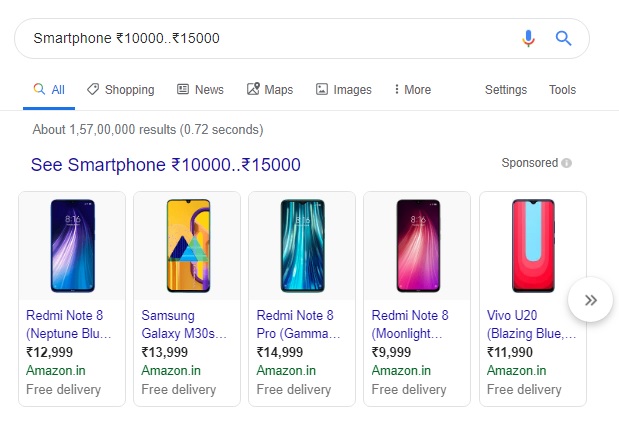
#Google Search Tips 2#
Use Google Search’s Tools :
Google is very keen to give what its users want, with this aim google search provides many tools. These tools are developed for searching within a specific zone like news, books, shopping, etc. Therefore, if you want to get more specific search results from Google search you should use these bellow tools
A) Google Shopping :
With the incorporation of Google Search, Google Shopping is probably the most comprehensive online marketplace for finding and researching the available products from the online store across the web. It collects information from various participating advertisers and merchants and makes their products searchable for you. Also, here you can use a variety of filters (like price, size, specification,etc.) that can help you quickly narrow down to the right product. However, like any other online shopping site, it doesn’t sell any products directly but can redirect you to where you can buy them.
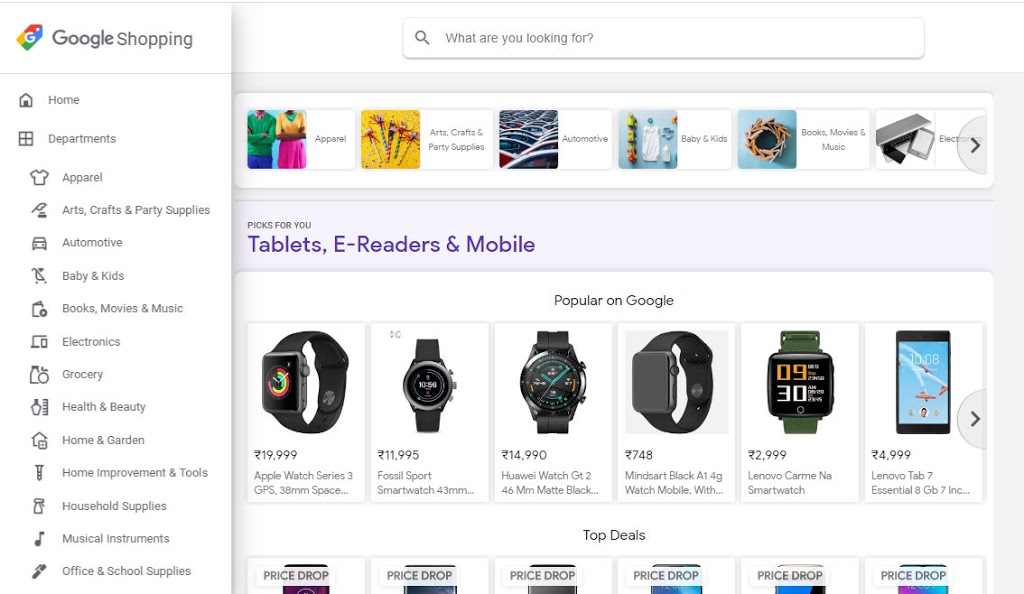
Therefore Google Shopping likely to be the best place for you to research purchases, find information about different products, their features, and prices.
B) Google News :
Google News, one of the most useful and powered by Google search tools which is developed specifically for news search. The goal behind this is to make news search simple.
To ease the accessibility of news it provides lots of filters like: it let you can choose various topics, country, locations, etc. Also, it allows you to follow your favorite topics and you can access this from the homepage directly. Therefore, google news can be very effective for those who are eager to know what’s happening all around the world.
B) Google Travel :
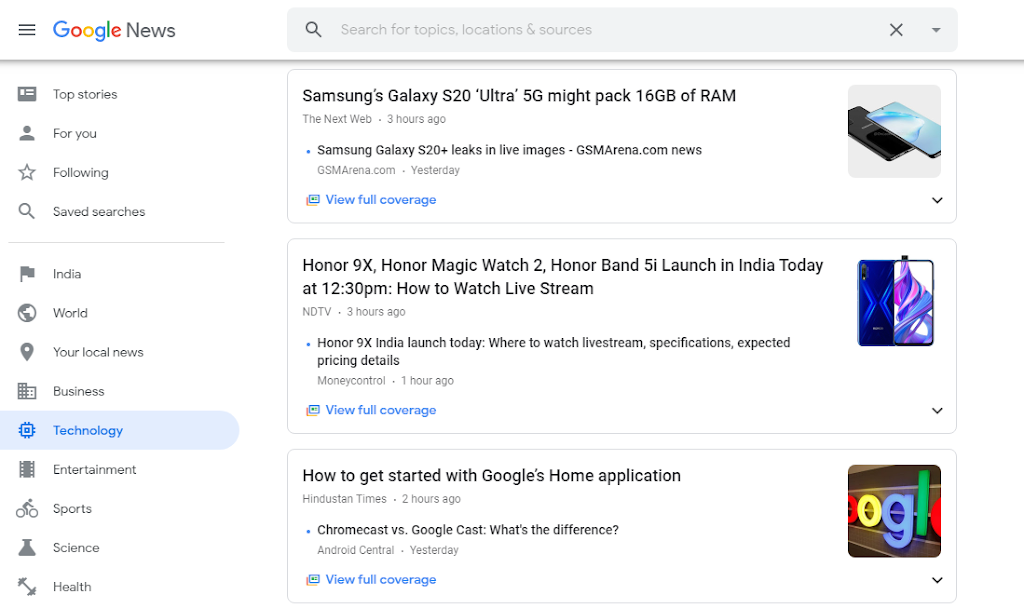
Google Travel is also one of the useful travel planner, powered by google search. It aims to simplify trip planning by helping you quickly find out the necessary information about the trip. Google Travel organized by four options, name- explore, flight, hotel, and packages. In the explore section you will be able to find details information about your destination like things to do, when to visit, etc. For booking a flight or hotel you’ve to head towards flight and hotels option. Additionally, here you can know the available trip packages also. Therefore, Google Travel may be the best digital travel assistant, especially for hodophile.
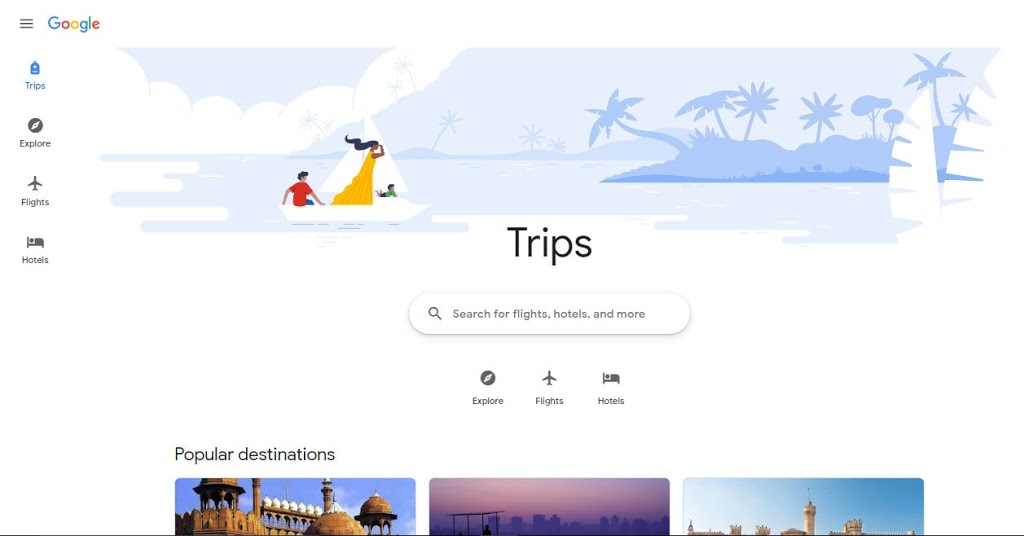
#Google Search Tips 3#
Use Shortcuts :
The smartest search engine in the world can answer some of your queries instantly. However, for this, you have to use predefined commands or shortcuts.
When you use these shortcuts, Google will display the information of your query at the top of the search results. Therefore you don’t have to click a bunch of bothersome links, hence this can save time and effort. Some useful shortcuts are given below
- Translate <Word> into <Language>:-This will translate any word from one language to any other language.
- Currency1 to Currency2:- This will convert any currency to other currency. For example 1000 INR to USD.
- Unit1 in Unit2:- This will convert to the value of one unit form another unit like 10 meters in feet.
- Weather <Zip Code>:- This will show the weather information in the given zip code. You can also use the name of the town, city, etc instead of zip code.
- Event <City>:- This will show the events of the given city.Example: Event Kolkata.
- Timer <time>:- This shortcut will set a virtual timer on Google Search.Example: Timer 5 Minutes.
#Google Search Tips 4#
Use Important Words Only :
Google search work on the keywords matching technique. Whenever you put some words on the search bar, the first thing that the search engine does is; it matches all the available content with the same keywords and then fetch this out. Therefore, if you put many words, the search engine has to clutter all the keywords which can widen the results. That means it may take longer to find what you’re looking for. However, if you use only important words, you will get the most targeted search results.
Example:
Don’t use: where can I get the best cricket coaching near me
Use: Best cricket coaching center near me.
#Google Search Tips 5#
Keep It Simple :
Last but not the list, It’s very important to keep your search term simple. Since Google search is so smart, hence you don’t have to use too descriptive search phrases, just use simple phrases and Google will do the rest for you.
Example:
If you want to know the list of bestseller Sci-fi books in 2020 then type:
Final Words :
You may think that lots of things you have to do to implement those Google search tips and I will never force you to use these. But, I can assure you that if you make enough practice of it, nothing can stop you to find out any information from Google Search without investing much time and effort. After all, it’s up to you. Last of all if this article helps you then please do share with your friends.


