Many of us stick with our smartphone most of the time in a day which creates lots of pressure on the smartphone battery. As a results smartphone battery start lagging behind its normal performance within a few months. Eventually, it may lead to the battery run out so promptly.
In this post, I will share seven tips those can prevent your smartphone battery from running out of charge quickly. So without further ado lets gets into it.
When to Charge Your Smartphone:
Usually, we charge our smartphone when we see low battery signal. Remember that our phone has shown low battery signal only when it has below 20% charge. But the right time to charge your smartphone is when the phone has 50% charge or less than that.
Notably, to keep the battery health well charge your smartphone 90 to 95% instead of 100%. However, you have to charge your smartphone from 0 to 100% at least once a month. This process will recalibrate the battery.
Drain Out Static Charge From Smartphone:
Using smartphone for a long time without rebooting can result stored static charge in the different component. This static charge can slow down the charging and speed up the discharging process. So for prolonged battery life, you should remove the static charge at regular intervals. To remove the static charge, you need to remove the battery first (Those phones whose batteries can’t be removed, should fully discharge first) then press and hold the power button of your phone for one and half to two minutes.
Use Original Charger:
You should always use original charger while charging your smartphone as counterfeit chargers from the market can damage the battery. Because sometimes the current and voltage rating of the duplicate charger does not match with phone input current and voltage rating.
Shut the Apps Running In Background:
In many instances, some application is running on the background in your smartphone. These can consume extra battery unknowingly. As a results battery charge is getting drained faster. So to put the lid on unnecessary battery consumption and to prolong the longevity of smartphone’s battery, close needless applications running in the background.
Turn Off Vibration Mode:
Probably you won’t believe that smartphone consumed an adequate amount of energy while vibrating. Every smartphone needs to operate a sensor called accelerometer to vibrate the device and to do other motion activities which consume lots of energy. Therefore if you want to extend your smartphone battery then turn off vibration and activities like auto-rotation when no longer needed.
Don’t Use Phone While Charging:
Many of us play games, watch videos or do other things on our smartphone while charging. In such a situation, battery is charging and discharging simultaneously. As a results smartphone battery is getting overheated which can suck the battery life within a short span of time if you are doing this often. Hence charge your smartphone battery first then use it.
Switch To Dark Mode:
Nowadays, every smartphone featured with adaptive brightness. This feature helps to keep the display brightness at an optimum level. That means it can change the display brightness according to ambient light. So enabling adaptive brightness feature can save battery. However, recently Android OS embrace a new features call dark mode (know about the good and bad things about dark mode from here). This dark mode can save a substantial amount of charge AMOLED or OLED display. Therefore if you have a smartphone with AMOLED OR OLEDs display then switch to dark mode for saving some extra energy.
Summing It Up:
If you avoid some mistake that you do frequently like charging you smartphone until reached to 100% or open Facebook, Whatsapp, Instagram and leave these running in the background, etc. then you don’t need to any extra effort for prolonging the battery life. Finally, if you know any other tips that can extend the battery life please share with our readers through below comment section.

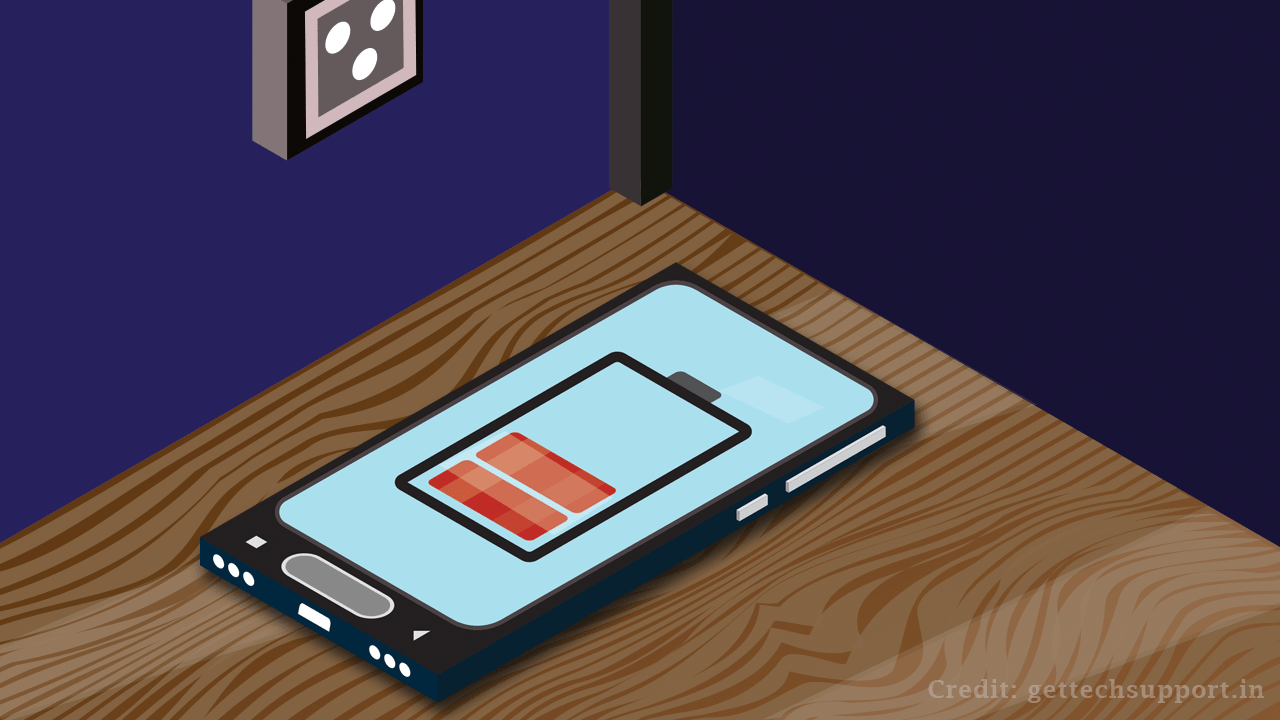


i love this fabulous post
nice